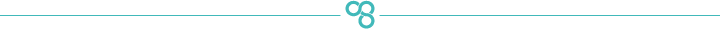Social media marketing has revolutionised the way smaller businesses can advertise and find new customers, helping brands to grow both locally and nationally.
We worked with Be More Social to create a short on-demand webinar course to empower small business owners and the self-employed to grow in the digital world and reap the benefits of social media marketing. In this step-by-step series, digital guru Rik Courtney teaches you how to choose the best channel for your business, how to get started, and how to manage it like a pro.
How to make your business digital
In this introductory webinar, you'll learn the five fundamental things you must do to succeed with digital marketing and have a growing digital presence in your field.
Over the course of this series, we will be looking at all of the solutions you need in place to be able to find new customers and maintain relationships with current customers.
How can you apply the five fundamentals to your small business?
- Tactic 1: Map your customer journey. What does the customer journey look like in your business? If you are struggling, re-watch from 10:50 onwards for hints.
- Tactic 2: Create shareable content. Whether it's a video, photos, blog or podcast, create a piece of content for your website or social media page and share it with your audience. Remember to focus on the value that you're offering potential customers.
- Tactic 3: Focus on organic social media. Try creating a poll on your Instagram, Twitter, Facebook or LinkedIn accounts and ask your follows to reply to a question. Reply to each comment you receive to boost your engagement.
- Tactic 4: Host value-packed webinars. Practice filming yourself talking about your business or one of your products on your mobile phone. Post this to your social feed and reply to the comments. Once you feel confident, try holding a Facebook Live event (don't forget to tell your followers first!)
- Tactic 5: Conversion-focused web design. Ask a friend or family member to take a look at your website (or social media channel) and give you honest feedback. See if you can find a way to improve from their feedback.
How to create an effective marketing plan
Get set for success and grow your business with our guide to writing a marketing plan. Find out why it’s important for small businesses, what you should consider and how to stay one step ahead.
Seven most popular ways to promote your business
From Facebook adverts and newsletters to traditional print and PR, there are so many ways to promote your small business. But how do you know which is best?
10 tips for advertising your small business successfully
Successful advertising is essential for attracting business, but how can this be achieved without a limitless budget? From creative copy to inspiring imagery, learn how to craft an amazing advert for your business.
How to find customers on LinkedIn
In this webinar, you'll learn how to:
- create the perfect LinkedIn profile
- search for new customers over LinkedIn
- source the right leads using specific keywords
- convert leads into customers
Make sure you are logged in to your LinkedIn account so you can put what you learn into practice!
Let's take your LinkedIn to the next level
- Use a clear photo, ideally where your head fills 60% of the space
- Add a strap line telling people what you do
- Add your website URL and social media handles
- Write a headline for your profile
- Tell people who you are and what you offer - try to use keywords relevant to your industry and make it engaging
Complete Rik's daily checklist for LinkedIn
- Post an update
- Like at least three updates from your newsfeed
- Add to someone's post by commenting
- Selectively reach out to three to five people
- Join a group and answer three questions
- Search LinkedIn posts and answer three more questions
Share your expertise
Why not try writing an article for your industry demonstrating your knowledge and skill in your field? Set yourself a reminder to do this once a month.
Your company LinkedIn page
Your LinkedIn company page is a great channel for potential new hires to learn more about your company. You can showcase points such as:
- Company culture
- Employees experience working at the company
- Employee achievements
- Current open positions
Aside from posting job opportunities and career information, you can also post about any company milestones your business may have achieved. Attaching an image or video to your LinkedIn posts is more likely to drive higher engagement. You can also use your LinkedIn company page to post content tailored towards professions in your target audience, including industry studies and webinars. When it comes to posting, consistency is key and regular posts will not only keep your followers up to date but also ensure that you keep appearing on their timelines.
How to create a LinkedIn account for your business
LinkedIn is not only a powerful tool for growing your network, but it can also help get your business in front of the right people. Learn how to set up and optimise your company page.
10 ways to make an impact on LinkedIn
Creating a professional LinkedIn profile can open up many doors. Discover how you can maximise your networking and business opportunities with 10 tips for success.
10 tips for amazing business networking
Find out how you can network like a pro and make meaningful connections in your local small business community with our top tips.
How to engage in Facebook Groups to find customers
Learning how to engage in Facebook groups is a huge opportunity - and necessity - for any businesses. You'll discover:
- the secret tool for ‘Social Listening’, allowing you to find and engage with prospects from Facebook Groups
- how to convert them into customers
- a solution to successfully maintain that relationship
Set up your own Facebook Group
Create a Facebook Group for your product or service. If you need a reminder of how to do this, watch the video again from 45:25.
Manage your own Facebook Group
- Tactic 1: Provide extra value for your customers. Each week, plan a post or video for your Facebook page explaining a concept or top tips on using your product or service. Why not film a Q&A session using questions asked by your customers?
- Tactic 2: Create a sense of community. Design posts for your page which encourage people to post a reply. Challenge your customers to take photographs of your product in their homes or post innovative ways they are using it to encourage user generated content. Post a quiz featuring questions about your product or service and offer a prize to the winner.
- Tactic 3: Create a sense of exclusiveness. Making your group secret means your customers can only join if you invite them via a link. This is useful if your product is an ongoing service. Making your group private means that people can search for it but you have to approve their request to join. Being part of a group fosters community and allows Facebook to send notifications when you post to the group.
- Tactic 4: Beat the Facebook algorithm. Facebook prioritises posts from friends, families and groups over other items on a user's newsfeed and also sends notifications to alert users of new posts. Encourage people to visit your group for the first time by posting a welcome message to them (check the video from 36:25 for a reminder of how to do this.)
Get involved in other Facebook Groups
Look for groups in your area and in your sector that you can join. Remember to look at the number of posts per day to make sure the group is active and lively.
Once you have joined, introduce yourself with a post about who you are and what you do. Find some questions to answer and be helpful. For a reminder of how Rik did this, watch the video from 9:28.
Remember, joining and spamming the group with posts promoting your business is likely to get your removed. Visit the group regularly and engage in other people's posts until you learn the rules of the group.
How to create a Facebook account for your business
Looking to get started with social media and grow your brand's presence online? Our guide shows you how to set up a Facebook account for your business.
Tips to kick-start your social media marketing
In this episode, discover practical tips to help you to start using social media to market your products and services. Hear one small business owner's experience of getting organised on social.
Three ways to make social media work for you
Discover top tips to help you make the most of social media, and tackle the issues of a lack of time, inclination, and knowledge.
How to use X (Twitter) lists to find new customers
Twitter lists are a great way of slowing down your newsfeed, making it more digestible and increasing its value. You'll go through a step by step process on how to:
- set up a Twitter List
- add people and monitor the flow of updates
- source opportunities, reach out and introduce yourself via the platform
Schedule your content
Tweetdeck has a built-in scheduler, allowing you to create content ahead of time and schedule it for a time that suits you. This means if you are struck with #MondayMotivation to create some #FeatureFriday posts, you can create them all and schedule the content for publication on the correct day (watch from 28:45 if you need a reminder)
- Marketing post: A post about your products or services, for example a special offer or a new release.
- Reactionary post: This might be a retweet of a post you find interesting or insightful, or a post about you or your business. Remember to add a comment to the post instead of just clicking retweet.
- Communications post: The type of post with the greatest scope. Tell people about a blog you have written, a publication you appear in or an award you have won, give your followers a glimpse behind the scenes, introduce your team or even your office dog! These types of post are great for helping your account stay interesting and engaging.
Remember to take a look at what is trending on Twitter and see if you can use this hashtag or provide a spin on this. Think about how you could use hashtags to raise your profile.
Improving Customer Retention
Exploring how improving human interactions and environments can help businesses retain customers.
Five tips for branding your small business
Creating new branding or in need of a refresh? Ben Rothwell, Design Director at This Creative, shares his top five tips for creating a successful brand that makes an impact.
Three ways online customer reviews can increase your sales
Discover how you can take advantage of online reviews to boost your sales, improve your conversations, and get in front of more customers.
How to sell more products on Instagram
In this webinar, you will learn how to:
- navigate the complexities of Instagram
- identify the right hashtags
- find potential opportunities for your business
- convert your profile to a business profile
- set up your first advert
Making the most of your profile
Before you can create content, you need to know who you are creating content for. Who is your target market? Use this to set your (SMART) objectives for Instagram. Remember the stages of the customer journey: awareness, engagement, amplification, conversion and customer. For a recap of these, watch from 13:45 onwards.
- Optimise your profile
🔗 Links and hashtags are clickable in your bio - curate user generated content with a branded hashtag and signpost people to your website
😄 Show your personality with emojis related to your business
👀 Breaks and spaces make your profile easier to read
Your profile image should be you or your logo. Stay consistent with your other platforms. Your name, handle and category should clearly show who you are and what you do.
- Set up your calls to action
These allow users to perform actions such as book appointments, make reservations or buy tickets directly from your profile. You can set these up from your profile, however some do require third party sites that you will need to set up.
- Create your content
Make your content interesting and give it a brand identity to make it uniquely yours. Sites such as Canva offer free tools and templates to help you create posts with consistent themes and colours, as well as Instagram Story templates.
Try using Reels to record and upload videos to your account - these could be product reveals, offers, quick tips or behind the scenes peeks at your business. Don't forget to add captions, use hashtags and ask questions to help people find and engage with your content.
- Grow your audience
Once your account is set up and you are regularly posting, you can start to reach out to find more people interested in your brand. Remember to use the strategies mentioned in the video to find potential followers.
Add to your discoverability by location tagging - simply add in your location whilst uploading your content to reach local customers or tourists nearby.
- Promote, promote, promote
Tell the world about your Instagram. Put it on your website, emails, packaging - wherever you can think of! Don't forget to post on your other social media accounts to let people know you are on Instagram.
14 e-commerce laws and legal requirements for online businesses
Protect your business and take steps to ensure your e-commerce website is legally compliant with FSB Legal and Business Hub’s beginner-friendly guide.
Beginner’s guide to email marketing for e-commerce
Learn about how you can leverage email marketing to increase your e-commerce sales and build customer loyalty with our easy-to-follow guide.
How to create an Instagram account for business
Are you doing it for the 'gram? If not, our guide will get you gramming in no time.
Bringing it all together
Our final webinar brings together everything you have learnt to create a five-pillar plan to help you create, build and manage a social media presence for your brand.